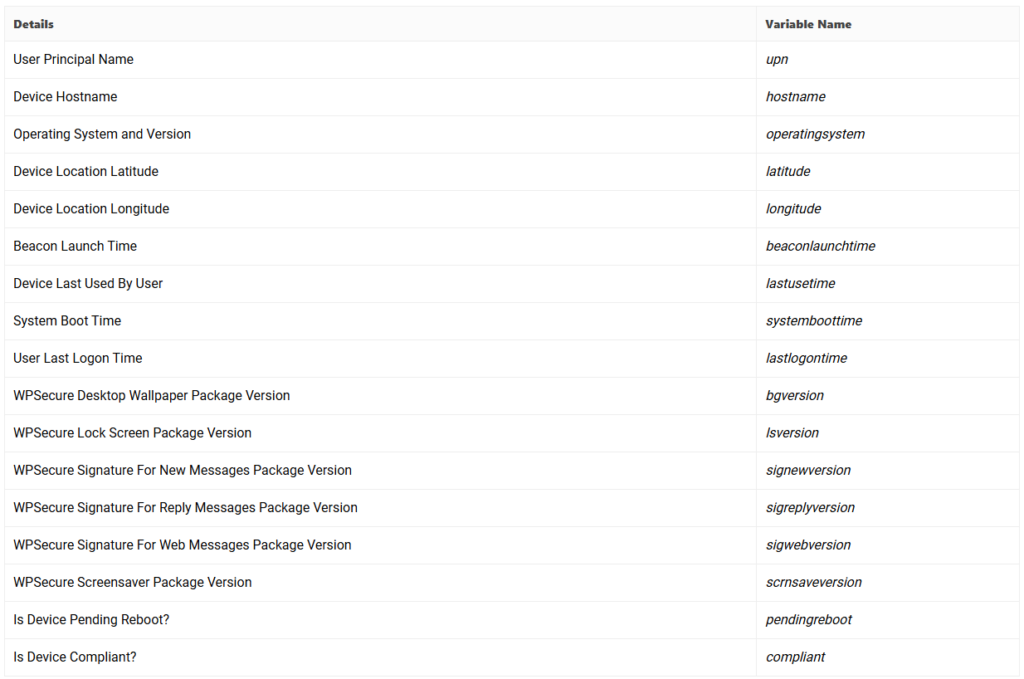Effortless
Enterprise
Desktop Branding
Effortless
Enterprise
Desktop Branding
Using this tool, you can create unlimited branding install packages containing the following.
- Desktop backgrounds
- Lock screen images
- Microsoft Outlook email signatures
- Teams background images
- Video screensavers
Deploy these packages just like you would deploy any standard application, like Google Chrome or Adobe Reader, using Microsoft Endpoint Configuration Manager or Microsoft Intune.
CREATE BRANDING INSTALL PACKAGES CONTAINING DESKTOP BACKGROUNDS, LOCK SCREEN IMAGES, OUTLOOK SIGNATURES, TEAMS BACKGROUND IMAGES & VIDEO SCREENSAVERS.
The WPSecure Personalization Packager, also known as the Windows Branding Tool, is a valuable tool for IT folks that lets you bundle Windows branding elements, including desktop backgrounds, lock screens, screensavers, Outlook signatures, and Teams backdrops. Then you silently deploy the bundled package across Windows 10 or 11 devices, which is super easy. It’s as easy as deploying Google Chrome or Adobe Reader DC.
What does the Personalization Packager do?
Your Windows device branding journey starts here.
The Personalization Packager (also known as the Windows Branding Tool) is an excellent tool with a simple interface that helps you create powerful brand installation packages for your Windows 10 & 11 fleet, containing the following items.
- Desktop backgrounds
- Lock screen images
- Microsoft Outlook email signatures
- Teams background images
- Video screensavers
Download the tool from the Microsoft Store. Click on the button on the top right of this page, and you will be guided down the right path.
What is a Personalization Package?
A personalization/branding package is created using the Personalization Packager (a.k.a. Windows Branding Tool).
These branding packages do more than carry branding assets for installation on a device; they actively enforce and refresh your brand identity at key triggers. Each package is powered by workflows refined through years of research, fully self-contained, and designed to run locally for maximum reliability.
- Desktop backgrounds : Deploy accurately sized images for the right screens. Avoid pixellation or stretching of images. Assign landscape images to screens with a landscape orientation and assign portrait images to screens with a portrait orientation. Ensure your branding is not only distributed safely but also set correctly and appears classy.
- Lock screen images : Same deal as desktop backgrounds. The WPSecure Personalization Package assigns the rightly sized image for the right screen. If the main screen's orientation is vertical, a vertical image with the correct aspect ratio is displayed.
- Microsoft Outlook email signatures : No more login scripts or group policies that build HTML files that might or might not be rendered well on the Outlook client. Deploy great-looking email signature templates to on-premises and Cloud-connected devices and apply them locally.
- Teams background images : Deploy Teams backgrounds with ease, without needing any scripts or automation that might break. The best part is removing and replacing the background images. It works great, and it does so consistently.
- Video screensavers : Dazzling videos that talk to your employees. Landscape video for standard screens and portrait videos for vertical screens. No DPI issues for high definition screens.
You can create multiple branding packages using the Packaging tool and easily deploy them to thousands of devices using software deployment tools such as Microsoft Endpoint Configuration Manager, Microsoft Intune, or similar tools.
Do the packages run locally?
Yes, once deployed, the branding packages run locally on your machine, and no data is sent to or processed by any third‑party provider, nor does it cross over into any external network domains or tenants.
- Desktop backgrounds : All operations are performed locally on your device, with no external correspondence.
- Lock screen images : All operations are performed locally on your device, with no external correspondence.
- Microsoft Outlook email signatures : Most operations are performed locally on your device. If your organizational users are in Entra ID or use Outlook New / Outlook Web, you will need to configure one or more Azure services—still fully within your organization’s management and control. For Outlook Classic, its all local.
- Teams background images : All operations are performed locally on your device, with no external correspondence.
- Video screensavers : All operations are performed locally on your device, with no external correspondence.
If you are in the government or banking sectors, our ‘all‑local’ approach makes this branding deployment method particularly suitable and aligned with strict security frameworks.
You can deploy the branding packages using software deployment tools such as Microsoft Endpoint Configuration Manager, Microsoft Intune, or similar solutions. Once deployed, all operations occur locally on the device.
What else can the Personalization Packages do?
The Personalization Packages were primarily designed to provide an easy and effective way of deploying and setting desktop backgrounds, lock screen images, Microsoft Outlook signatures, Teams backdrop images, or video screensavers.
But we decided to turn things up a notch. As of now, you can do the following.
- Run a PowerShell script when the Computer boots up.
- Run a User login PowerShell script.
- Report system boot time, user login time, package version, and upload it to SharePoint Online or other services via an Azure Function App.
- Identity Pending Reboot status and choose a Personalization Package that displays a desktop wallpaper based on that status.
New features are added monthly, so update your WPSecure Personalization Packaging tool regularly to stay ahead.
How to deploy the Personalization Packages?
After you create a Personalization/branding Package, it can be easily deployed to thousands of devices using software deployment tools such as Microsoft Endpoint Configuration Manager, Microsoft Intune, or similar tools.
Organizations can choose to deploy multiple packages side by side or remove all existing branding packages and replace them with a new branding package. After the Personalization Package is deployed, the WPSecure engine will select either the highest Package version or the one specified by the Campaign Manager for each of the following personalization items.
- Desktop backgrounds
- Lock screen images
- Microsoft Outlook email signatures
- Teams background images
- Video screensavers
All of the above personalization items are made available locally on the Windows device, so this solution is well-suited for high-security devices and for devices that do not have access to the Internet.
You can install up to 12 personalization packages side-by-side on each device.
Would you find a video walkthrough helpful?
We’ve done our best to create a video sequence that explains the end-to-end process for creating a branding package and deploying it using Microsoft Intune. But keep in mind, we constantly add features that might not be included in the video below. The video has the following flow.
- Shows the current setup on a Windows device without any branding.
- Add personalization/branding to the Windows Branding Tool (Personalization Packager).
- Creating the branding package and showcase the branding installer.
- Setting up the branding package in Microsoft Intune.
- Creating a deployment in Microsoft Intune targeting a group that contains the Windows device.
- Do a sync on the Windows device requesting policies from Microsoft Intune to install the branding package.
- Showcase how the installation occurs in real time.
What pain points does this solve for the organization?
Desktop Background Issues
- Images appear stretched or pixelated on different screen sizes (4K vs. 13-inch laptops).
- Horizontal images warp on vertical monitors.
- Branding disappears after a reboot.
- Looks unprofessional and wastes time.
- Difficulty deploying desktop backgrounds consistently to cloud-connected, Intune-managed devices.
- Hot desk scenarios involve different stations with varying setups.
Lock Screen Problems
- Blurry, squished corporate badge on boot.
- Orientation mismatch across devices.
- Security and compliance teams flag inconsistencies.
- HR faces embarrassment explaining poor branding.
- Struggling to deploy lock screen images consistently to cloud-connected, Intune-managed devices.
Outlook Email Signature Issues
- Rebranding delays: old logos persist for months.
- MECM/Intune struggles to push HTML updates without breaking profiles.
- Manual fixes generate hundreds of tickets.
- Layout changes require a complete rewrite of the scripts.
- Third-party signature solutions are often costly and only available for online devices.
Screensaver Problems
- Slide shows flicker and look cheap.
- Videos don’t loop smoothly or scale properly.
- Screensavers are displayed sideways; horizontal clips are letterboxed.
- Screensavers are not positioned correctly on high-DPI screens.
- Lacks the wow factor.
Teams Background Issues
- Inconsistent branding in video calls.
- Registry hacks break after patches.
- No professional or consistent approach.
- Uninstalling or replacing images is such a hassle.
Deployment Issues
- Group Policy login scripts are often complex and error-prone, making them less suitable for modern environments.
- Branding deployed using PowerShell scripts is challenging to customize when deploying multiple brand variations.
- Deployment limitations when using Microsoft Intune or other Cloud-based deployment tools.
- Changes to branding items are often complex and require re-engineering of scripts/automation.
General pain points
- Technology is not our core business, and oftentimes, technology gets in the way. We spend way too much time, money, and resources on automating the deployment of device branding. Branding is essential, but not to the detriment of our core business.
- Managing branding in a multinational company is cumbersome. Each region, city, or country has its own local IT support teams that deploy branding in their own custom way. Different tools, scripts, procedures, and personnel are involved in the deployment; there is no standardized approach to branding.
- Clever scripts work great until the clever person leaves. Then it’s Band-Aid on top of Band-Aid, and the system becomes a ticking time bomb; one minor tweak, and suddenly something random breaks.
- Management has shown a preference for leveraging existing deployment platforms, such as Microsoft Intune and Microsoft Endpoint Configuration Manager, rather than incurring additional costs for premium monthly subscriptions on third-party tools.
- Sovereignty issues. We want most of our data and operations to be local to our environment. We prefer all our tools to run within the self-governance boundaries of our on-premises and cloud network.
What is the value proposition?
Create Complete Windows Branding Packages in Minutes — No Scripting Required
Transform your existing desktop wallpapers, lock screens, Teams backgrounds, Outlook signatures, and screensaver videos into a ready‑to‑deploy Windows branding package in under five minutes.
- No PowerShell.
- No custom automation.
- No engineering bottlenecks.
Your internal communications or brand team can build the package themselves and hand it to IT for deployment.
Secure. Local. Fully Under Your Control.
Every branding package runs entirely within your on‑premises or cloud environment.
- Standardised, documented deployment process
- Secured with hash verification
- No external tenants or third‑party services
- No data leaving your network
Perfect for government, finance, defence, and any organisation where data sovereignty matters.
Centralised Creation, Distributed Deployment
Build packages once. Deploy them anywhere.
Whether you manage a global enterprise, multiple business units, or regional offices, you can:
- Create branding packages centrally
- Distribute them to local IT teams
- Deploy them with your existing tools and workflows
Works seamlessly with Microsoft Intune, Microsoft Endpoint Configuration Manager, and other standard device‑management platforms.
Designed for Every IT Skill Level
Branding deployments shouldn’t require advanced scripting or automation expertise. With WPSecure Personalization Packager:
- No specialised skills are needed
- Packages deploy like any standard app
- Administrators can get up to speed instantly
Perfect for dynamic teams with varied or changing skillsets.
Built for Scale
The bigger your organisation, the greater the value.
Centralise branding capability within a single team, then let IT teams—worldwide—deploy using their existing processes, tools, and schedules, ensuring consistent branding across tens, hundreds, or thousands of devices.
A Game‑Changer for Managed Service Providers
MSPs can deliver repeatable, consistent branding deployments across all client environments:
- Create packages centrally for each customer
- Deploy using the client’s existing tools
- Eliminate script maintenance and custom automation
- Offer packaging and deployment as a billable service
Perfect for MSPs managing multiple clients across diverse industries.
The Result
A cleaner, faster, safer way to deploy Windows branding—without scripts, without complexity, and without adding new tools to your environment.
Brand your organisation. Not your IT budget.
How much does it cost?
You can install 12 personalization packages per device and pay only 1 US$ / Device / Year.
You can use the Personalization Packager to create an unlimited number of branding packages. The devices that receive and install these packages should be licensed and can install up to 12 of them side by side. Each branding package can include one or more of the following branding items.
- Desktop backgrounds
- Lock screen images
- Microsoft Outlook email signatures
- Teams background images
- Video screensavers
Trials, discounts, refunds and audits?
Trials?
The best way to explore the product is to jump in and use it.
Simply click the Download button in the top‑right corner of this page to get the full version of the Personalization Packager (The Branding Tool) from the Microsoft Store.
Discounts?
To keep costs low for all customers, we’ve adopted a simple, fixed pricing model and offer a fully functional trial so you can evaluate the product before purchasing a license. This approach keeps billing straightforward and allows us to maintain affordable pricing.
Because processing refunds introduces additional administrative work and cost, we do not offer refunds. We believe in being transparent about our policies, which is why we encourage you to try the product first to ensure it meets your needs before you buy.
Cancellation?
- Build stunning branding packages in just a few clicks
- Desktop backgrounds for Portrait and Landscape monitors
- Lock screen images for Portrait and Landscape monitors
- Outlook signatures for New, Reply and Web messages
- Deploy a MP4 video file as a Windows screensaver
- Deploy one or more Teams background images
- Run Powershell script when the system boots up
- Run User login Powershell script
- Generates silent installers for Intune and MECM (SCCM)
- Install multiple packages side by side on each device
- Report system boot time, user login time, package version etc
- Use Campaign manager to start specific packages on a schedule
A Feature-Rich Yet Simple Windows Branding Tool

Set Windows desktop wallpaper
Support images for multiple screen resolutions
Compatibility with various screen orientations
Auto-adjustment to screen configuration changes
Display pending reboot messages
Standalone solution requiring no additional infrastructure
Deploy package using Config Manager or Microsoft Intune
Set Windows lock screen
Lock screen Image for landscape & portrait orientation
Display device use legal disclaimer
Multiple activation triggers
Display pending reboot messages
All operations happen locally
Deployment through MECM or Microsoft Intune
Set Windows screensaver
Deployment of MP4 video file as a package
Add video for landscape & portrait orientation
Use for internal promotions and communications
Display pending reboot video messages
All operations happen locally
Deployment using Configuration Manager or Microsoft Intune
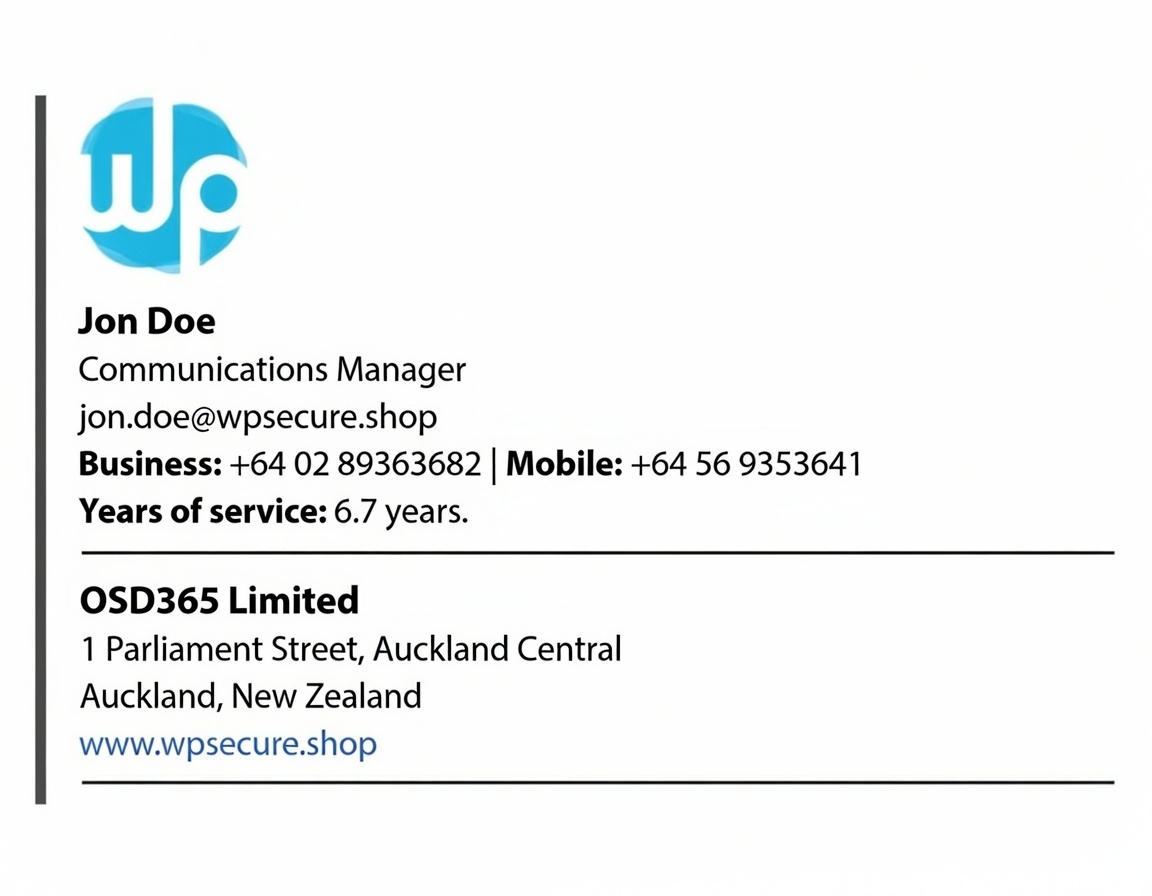
Set Microsoft Outlook signature
Add personalized send message signature
Add custom reply message signature
Update Outlook web signature
Effortless User attribute substitution
All operations happen within your network boundaries
Deploy using Microsoft Endpoint Configuration Manager or Intune
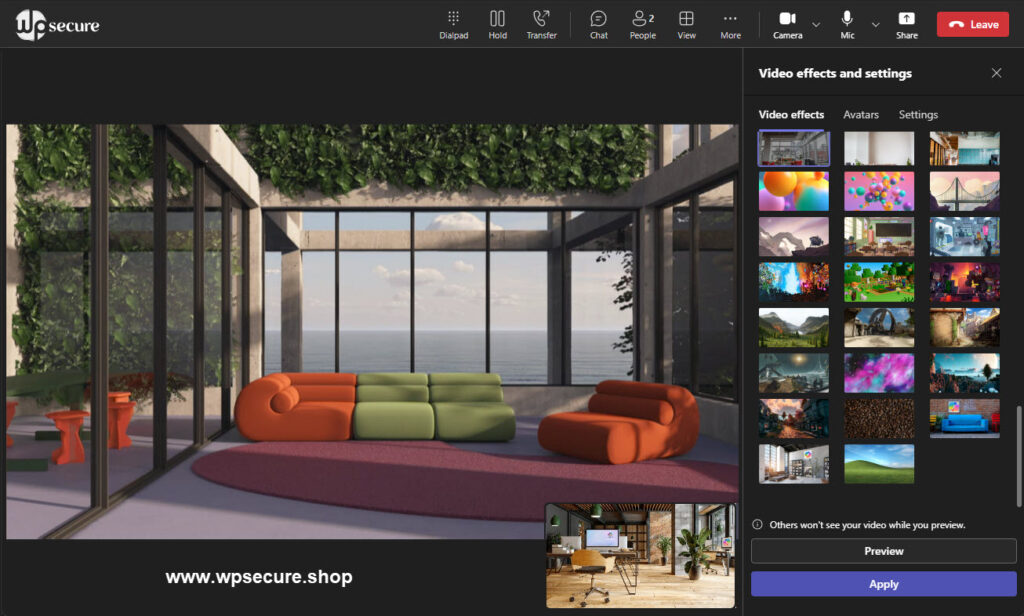
Set Microsoft Teams backgrounds
Centrally deploy Teams backgrounds
Deploy multiple Teams backgrounds
Easily uninstall or replace Teams backgrounds
Creates silent installation packages
All operations happen locally
Deployment using MECM or Microsoft Intune
Save analytics to Sharepoint
Find which device the user logged on to.
Find the geolocation of the device.
The last time the device was used.
System boot time of the device.
The time the user logged on to the device.
Send a becon containing these messages at a schedule
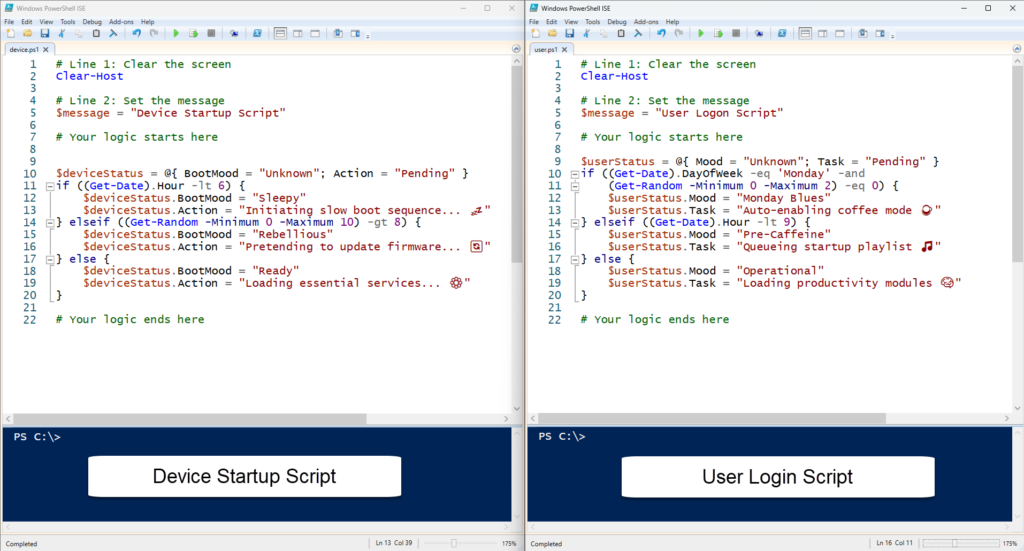
Device & user scripts
Device startup PowerShell script
User login PowerShell script
Device desired configuration management
Desired configuration management for Users
All Powershell scripts are hash verified
Single command script deployment
The campaign manager
You can install up to 12 different personalization packages on each device.
Each package can include desktop background images, lock screen images, Teams backdrop images, Outlook signatures, and Windows Screen Savers, and you can set them to start on specific dates.
You can plan these changes ahead of time, even months in advance.
You can filter and organize them by group, start date, end date, and priority.
Finally, you can deploy the campaign file as a package using tools like Microsoft Intune or Microsoft Endpoint Configuration Manager.